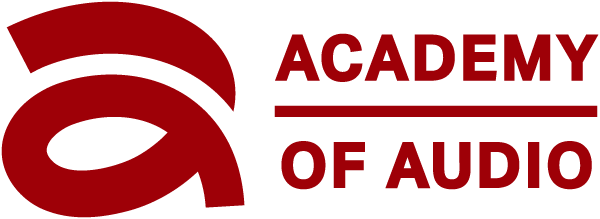Mixing Templates: Why They Matter More Than You Think
Back when I first started mixing, I didn’t even know what a template was. I’d open a session, throw in some tracks, add a couple of plugins I liked, and figure it out as I went. It felt spontaneous. Organic. Like I was responding to the song in real time. Which, sure, has its place—but it also meant I was wasting hours rebuilding the same core structure every single time.
It wasn’t until I started working with bigger artists under tighter deadlines that I realised how much of my mental bandwidth was being chewed up just trying to get to square one. That’s when templates started to make sense—not as a shortcut, but as a foundation.
A Mixing Template Is Your Virtual Studio
Think of it like this: if you had a dream analog studio, you wouldn’t rebuild your entire patch bay and gear rack every morning. You’d set it up once, refine it over time, and walk into a space that’s ready for work. That’s exactly what a good DAW template does. It mirrors the kind of studio you want to walk into every day.
It doesn’t matter if you’re working in Pro Tools, Logic, Cubase, Ableton, or something else entirely—your template is your custom-built starting point. It should reflect your workflow, your gear, and the way you think when you’re in the zone.
Less Setup, More Flow
Here’s the thing: mixing is half technical and half creative. But switching back and forth between those modes can break your flow. Every time you stop to route a bus or search for a plugin, you’re shifting gears. And the longer you stay in “tech mode,” the harder it is to get back to hearing the mix emotionally.
That’s where a great template earns its place. It takes the technical groundwork out of the way so you can stay creative for longer stretches. You don’t have to stop and think, “Where do I usually put my slap delay?” It’s already there—routed, labelled, and bypassed until you need it.
What Goes Into a Solid Template?
There’s no one-size-fits-all, but here are a few things that have made mine work across genres and sessions:
1. VCA Groups for Big Picture Control
VCAs are gold. They let you adjust groups like drums, guitars, vocals, and effects without touching the individual balances inside those groups. So if the whole drum kit needs to come down 2dB, it’s one move—not 15. You can also use them on certain control surfaces to spill contained tracks onto the faders in front of you, which makes session navigation way faster without relying on the mouse.
2. Utility Tracks
Think of these as functional tools for technical tasks. I’ve got channels for calibrating hardware—pre-assigned to outputs—with signal generators and VU meters ready to go. I’ve got a channel that splits my bass into low and high frequencies, and others for feeding spectrum analysers. Ask yourself: what technical things do you always need to do in a session? Build those in.
3. Preloaded Effects Returns
My template includes a short room reverb, a long tail verb, a spring verb (yep, still love that vibe), a slap delay, and a couple of longer delays. They’ve all got my go-to starting settings, and many of them are followed by alternate plugins in the same category—deactivated, but ready. So if I’m not vibing with the first short verb, I can just deactivate it and activate the next one on the list.
4. Print Paths and Reference Chains
I’ve got a bounce track already set up to print through my master chain, and another track for referencing. That way I can A/B against the rough mix easily. It keeps perspective intact.
5. Outboard Integration
If you’re working hybrid like I am, your template should reflect your hardware setup. I’ve got inserts mapped for my outboard gear, bus outputs routed to my analogue bus processing—it all reflects my real-world signal path so that I’m not patching things manually every time.
Start Small, Scale Up
If you’re new to templates, don’t overthink it. Start with a stripped-back setup—maybe eight tracks, a stereo bus, and a couple of effects sends. Treat it like a virtual 8-track cassette deck. Keep it minimal, but intentional.
Then, as you figure out what you always reach for—maybe it’s a tape emulator on the mix bus or a Pultec-style EQ on vocals—build that into the next version. Your template should evolve with you. It’s not meant to be precious—it’s meant to be useful.
Templates Are a Mindset, Not Just a File
The real power of a template isn’t just in the session you open—it’s in how it helps you think. It sets the tone for every mix. It tells your brain, “This is my space. These are my tools. Let’s go to work.”
And when it’s dialled in, you’ll be surprised how much faster you make decisions. How much less you second-guess things. How much more time you spend listening, rather than fiddling.
But Don’t Let It Kill Your Ears
One caveat: templates are great until they make you lazy. Just because you’ve got a chain loaded on every track doesn’t mean you should use it. That 1176 on the vocal might be there by default, but if it’s not helping—bypass it. Or better yet, delete it and try something else.
Your ears still have to lead the process. The template is just the scaffolding. Don’t be afraid to tear it down and rebuild if it’s not serving the mix.
Final Thoughts
I’ve changed my template more times than I can count over the years. Each time, it got a little closer to my ideal workflow. Some tweaks were big—like rethinking my entire bus layout. Others were small—like colour-coding vocal tracks for faster navigation. But every change saved time, cleared space, and made the process a little more enjoyable.
Because that’s what it’s really about: staying in love with the craft. A good template keeps you focused on the music, not the mechanics. It removes friction. It creates flow. And over time, it becomes an invisible partner in your best work.
So if you haven’t built a proper one yet, maybe now’s the time. Start small. Be intentional. Let it evolve. And remember—it’s not about copying someone else’s setup. It’s about building a studio that feels like yours, even if it lives entirely inside your laptop.